What do you do when your child is in his last year of Elementary school for Valentine’s day? He’s outgrown all the character Valentine’s Day Cards that they sell in the store. All of the printables I have found are also a little “young” for him.
I guess when you can’t find what you’re looking for you have to create it yourself.
Using slang and phrases I’ve heard Gavin use I created these “fun” and gender neutral Valentine’s Cards for Big Kids!
You can Print these Valentine’s cards for your “big Kid” Print Here
As of now you can print the sheet of all the different cards. I have also added a sheet of just the “Instafriend”.
If you would like one of a specific card featured here just comment below and I will add it to the Google file for you to print.
Lastly, Am I smarter than a 5th grader? I guess not because “Abdorbs” is acutally spelled “Adorbs”. I know adorable. But don’t worry I corrected this word on the printable!
I’ve never been good at Slang!
Thanks so this new awesome site called Canva, this non-graphic… never made a printable before mommy created these totally Abdorbs cards! 
My favorite is the “All You Need Is Love” print.. I paid about $1.00 for the background image but these are all free for you to print. I suggest printing them on cardstock. These were printed on photo paper from the dollar store, it’s all I had.
On Canva there are tons of free images, outlines (facebook cover, business cards etc.) , grapics and more. So for now print away and then stop by Canva to see what you can create.
If you would like a full sheet of just one specific type please leave a comment below.
To Print from Google Docs: Press Print, if they come up black and white scroll down the left hand column and click on open in PDF then print.
Disclaimer: This is not a sponsored post. I simply love Canva and wanted to share it with you. As always my opinions are mine and 100% sincere!
Do You Love To Do It Yourself? Check Out Our Awesome DIY Product For Your Underwire Breakthroughs!
See What All The Excitement Is About At Fix A Bra!


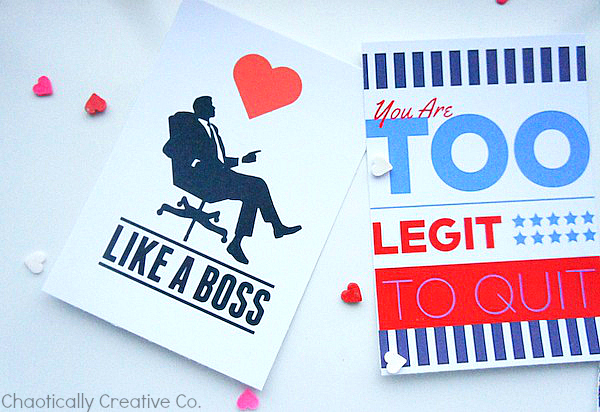


I loved your post about Canva! Can you share how you made the InstaFriend valentine? My son would love that one! Thank you!!
Sure, go to Canva, using the link above. Next select either blog graphic or document for your layout. Then click the search button, scroll down and look for the technology option. I then chose the I- phone graphic. Now where you see the hills and sky in the phone you will replace that with your own photo. I then searched “instagram” on google and found the actual “instagram” image. I saved that to my computer as a png or jpeg and then uploaded it to Canva using the Upload option at the bottom of the right column. Then you will drag that over to the phone and replace the “hill/cloud scene”. Then I typed the word “instafriend” using the “clicker script” font. I will send you a set of just the instafriend if you would like me to. Just let me know
Very cute!
Could you put up a page of just the “Boss” ones? Thanks!
Yes I sure will.
so glad I came across your website! Was searching for some 5th grade grown up Valentine’s Day cards and came across your Like A Boss card 🙂 That has been my son’s new saying for the past few weeks…he’s gonna love these!!! Thank you for posting :0)
No problem Monica! We have to print ours out tonight and get ready for Valentine’s day! Have fun!
I’d like a sheet of the Like a Boss cards please. Thank you.
Kenna, can you email me at chaoticallycreative@gmail.com and I can send you them. Thanks Lesley